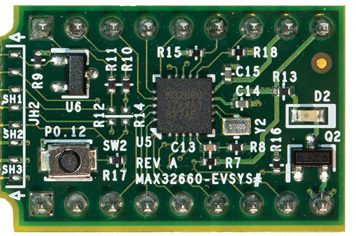
The revolutionary work of Charles Darwin is well-known for opening our eyes and minds to the concept of evolution. Yet, the concept of change based, at least in part, on external forces or demands extends far beyond genealogy. We only need to examine the continuing technological advances of the last few decades, whose impetus is rooted in the desire for smaller electronic devices with greater capabilities.
It is only fitting then, that Maxim Integrated’s wide range of ARM® microcontrollers are called DARWIN, as they represent the evolution in MCUs that have spawned electronics—such as smart wearables and miniature sensors—and contributed to technological architectures like IoT. These devices include the world’s smallest ARM Cortex M4 microcontroller. By examining the MAX32660 datasheet, we gain insight into how best to leverage this MCU’s unique attributes and capabilities.
The MAX32660 High-Performance MCU
Maxim’s low power MCUs, which include the MAX32660, are high-performance controllers designed to be energy efficient, require minimal space, utilize wireless connection protocols (such as the low-energy Bluetooth, BLE 5, on chip), support smart integration, and be secure and reliable. Much of this functionality can be seen in the block diagram below.
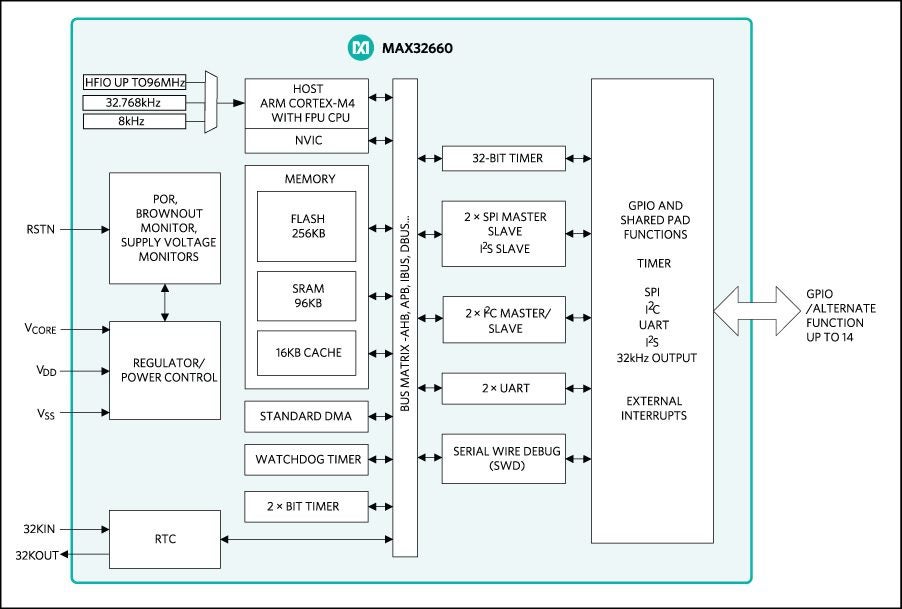
MAX32660 Block Diagram
Features of the MAX32660
To optimize where the MAX32660 may be utilized, three minimal space package options are available:
- 16-BGA WLP (1.6 mm x 1.6 mm)
- 20-pin TQFN with exposed pads (EP)
- 24-pin TQFN – EP
Another unique feature of the MAX32660 is the option to use a single or dual power supply configuration, as shown in the figure below.
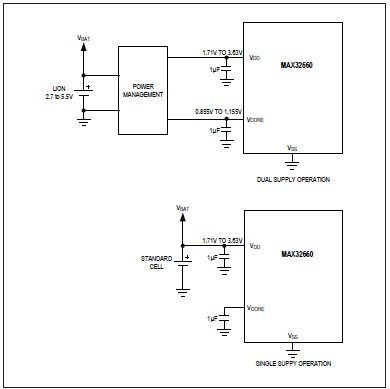
MAX32660 power supply management circuits
Note the power supply filtering applied in the circuits above. The controller also supports SPI, UART, and I2C communications. These and other attributes described in the MAX32660 datasheet make this MCU an excellent candidate for use as a driver and/or controller in many industries and applications, including those highlighted in the following list.
- Wearables
- Fitness watches
- Medical patches
- Sport watches
- Portable medical devices
- IoT devices
- Optic modules
- Industrial sensors
This list is not exhaustive, but does represent the most common implementations for the MAX32660.
Using the MAX32660 Datasheet Effectively
The MAX32660 provides a number of options and types of operation for designers to choose from. For example, the datasheet describes the four operation modes:
- Active
As expected, all input and output pins are available in this mode; however, pins may be disabled through dynamic programming to further minimize power consumption beyond the automatic power control unit’s activities. - Sleep
Here, the CPU is asleep, which minimizes power usage. All GPIOs are active and can be utilized to return the device to active mode. - Deep-sleep
In this mode, all GPIO pins retain their previous state, as does RAM. Change to active mode can be initiated through a GPIO pin interrupt, real-time clock (RTC)—clock alarm can be set up to 12 days ahead—alarm or a number of other actions. - Backup
Transition from backup to active mode is performed the same as for deep-sleep to active mode. In backup, SRAM may be maintained in 0, 16 kB, 32 kB, 64 kB, or 96 kB—full memory—blocks.
The MCU can be programmed to optimize operation for energy efficiency for any application by automatically switching between the modes. However, there are constraints that must also be considered to take advantage of the MAX32660 capabilities reliably.
MAX32660 Operational Constraints
Security and reliability are attributes of the MAX32660 high-performance MCU, provided that the following limitations are not violated.
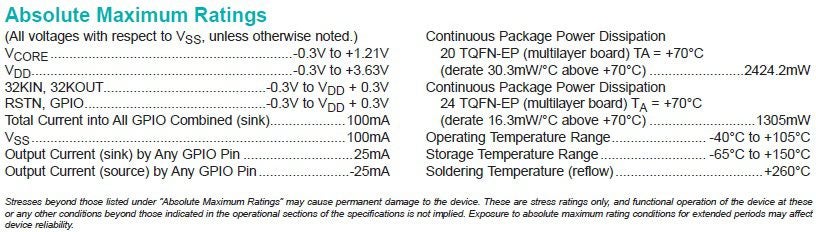
MAX32660 maximum ratings
As shown above, the constraints are not exceptionally restrictive. In fact, the operating and storage temperatures are good for an MCU. It must be noted that if the board is not designed for good thermal distribution and dissipation, there is a potential for an issue when lead-free soldering is requested, as the melting point for Pb-free solder is approximately 220°C.
Maximizing Your MAX32660 MCU Design
The MAX32660 MCU is a small, but powerful device—in terms of capabilities—that is used in many applications, especially wearables and portable devices. However, its advantages give rise to a number of considerations for your design that are best addressed by following a set of simple, yet important, tips:
- Prioritize design criterion.
This is an important consideration for any design; however, for the MAX32660 the important considerations here are size and speed of bringup. Your emphasis between these attributes will help you choose a design type. - Choose design type.
Maxim provides reference board solutions for a number of IC products. Similarly, the MAX32660 is available as a standalone device or embedded in an evaluation board. If size is the major consideration and is not satisfied by the evaluation solution, then a custom design is required. On the other hand, if minimizing development time and/or costs are at a premium, then the evaluation board is probably the better choice. - Select and acquire model.
Irrespective of your design choice, it is important that you acquire an accurate CAD model, such as the one for the MAX32660 20-pin TQFN-EP shown below.
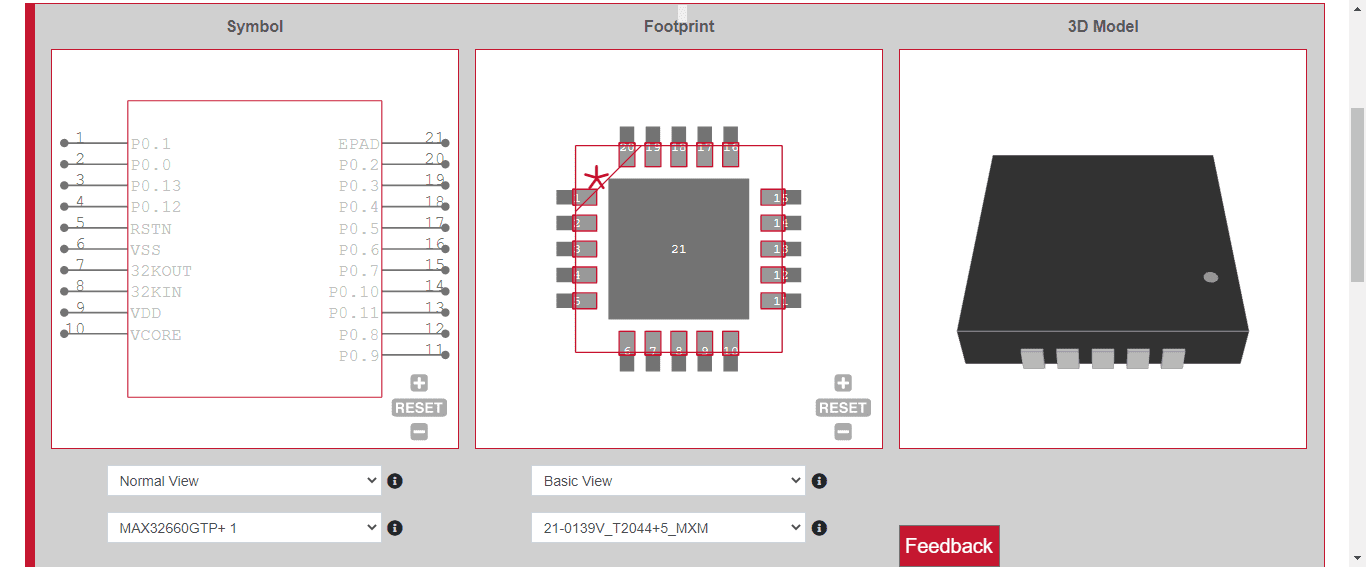
MAX32660 MCU 20 pin exposed pad CAD model from Ultra Librarian
- Use the available tools.
For the most efficient development process, you should make good use of available design resources and tools. The most important of these is the MAX32660 datasheet.
If you’re looking for CAD models for common components and insightful design tips that support and augment information like the information found in the MAX32660 datasheet, Ultra Librarian helps by compiling all your sourcing and CAD information in one place.
Working with Ultra Librarian sets up your team for success to ensure streamlined and error-free design, production, and sourcing. Register today for free.







